I tried to run the following lines inside the run() function of a Laravel seeder.
$numbers = <<<EOL
1
2
3
4
EOL;
$array = explode(PHP_EOL, $numbers);
After run php artisan migrate:refresh --seed, I noticed that the $array value was:
Array (
0 => '1
2
3
4',
)
The expected result was:
Array
(
[0] => 1
[1] => 2
[2] => 3
[3] => 4
[4] => 5
)
Why the explode() function within a seeder ignores the end of lines?