I have configured cumulocity.json as below:
{
"name": "Cumulocityexercises",
"availability": "PRIVATE",
"contextPath": "cumulocityexercises",
"key": "cumulocityexercises-appkey",
"resourcesUrl": "/",
"type": "HOSTED",
"tabsHorizontal": true,
"imports": [
"core/c8yBranding",
"cumulocityexercises/myplugin",
"cumulocityexercises/docsplugin"
]
}
but when I am trying to build the plugin:my plugin, I am getting an error like plugin not found. Can anyone help me with this please?