i wanna get this "rejected" text from label i tried so many things but nothing working for me.
import bs4
import requests
url="example"
agent = {
"User-Agent": 'Mozilla/5.0 (Windows NT 6.3; WOW64) AppleWebKit/537.36 (KHTML, like Gecko) Chrome/59.0.3071.115 Safari/537.36'}
data = requests.get(url, headers=agent)
soup = bs4.BeautifulSoup(data.text, 'html.parser')
# rejects = soup.select("label._1TSOc")
#rejects = soup.find("label._1TSOc")
#rejects = soup.find("label._1TSOc._3Gol_")
rejects = soup.find("label",{"class":"_1TSOc"})
print(rejects) #checking either getting data or not, but OUTPUT: None
for i in rejects:
print(i.text) #not working