I have developed Excel-2007 Add-Ins using vb.net. and its working fine. but when we open the older sheet created using this add ins it shows the "Print_Area Name conflict" error. plz can any one suggest how i solve this issue. screen shot attached.
Thanks
Mitesh