I am new to php desktop and inno installer, and have been trying to get myself familiar with the same. I had posted another question regarding php desktop and inno installer some few days ago, which I was able to get help. Now my program is opening after installing, but the page appears zoomed out. I don't know the reason since it works perfectly before compiling with inno installer. Any assistance will be greatly appreciated. I have attached screen shots.
(after and before compiling screenshots respectively)