With the code below there are no errors but the data is not displaying.
Any help would be greatly appreciated as I am a beginner and don't know how to fix this.
It would also be great if code for this solution could be provided.
public class AddReviewActivity extends AppCompatActivity {
Spinner companyNameSpinner;
ArrayList<String> companies = new ArrayList<>();
DatabaseReference databaseReference;
@Override
protected void onCreate(Bundle savedInstanceState) {
super.onCreate(savedInstanceState);
setContentView(R.layout.activity_add_review);
databaseReference = FirebaseDatabase.getInstance().getReference("Company");
companyNameSpinner = (Spinner) findViewById(R.id.companyNameSpinner);
DatabaseReference mref = databaseReference.child("name");
FirebaseListAdapter<String> firebaseListAdapter = new FirebaseListAdapter<String>(this, String.class, android.R.layout.simple_spinner_item, mref) {
@Override
protected void populateView(View v, String model, int position) {
((TextView)findViewById(android.R.id.text1)).setText(model);
}
};
companyNameSpinner.setAdapter(firebaseListAdapter);
}