(This is a mock of my actual setup to help me figure out the problem.)
I have one fact table and one dimension table, linked by an id field.
My goal is to make a measure that sums up all "thing_count" (integer) values in my cube.
If the user splits by nothing, it should show the total "thing_count" for all records in the fact table. If it's split by "category_name" from the dimension, it should show the total "thing_count" for each category.
I tried to achieve this by creating a SUM measure in my cube:
It works, but not in the way I intend it to
It always shows (null) unless I drag in the "id" field from the dimension.
Measure only:
Measure and category:
Measure, category, and id:
How can I make the measure show the value without keys needing to be present?
Edit:
For GregGalloway's request (I've edited the names so the screenshots are easier to follow):