I'm trying to develop WebJob using SDK 3.0.x, and testing it locally. I've followed the sample in github without any success.
When running it locally everything is going ok, it also see the ProcessQueueMessage function but it doesn't pick the messages from the queue.
Program.cs
static void Main(string[] args)
{
var builder = new HostBuilder();
//builder.UseEnvironment(EnvironmentName.Development);
builder.ConfigureWebJobs(b =>
{
b.AddAzureStorageCoreServices();
b.AddAzureStorage();
});
builder.ConfigureAppConfiguration((context, config) =>
{
config.AddJsonFile("appsettings.json", optional: false, reloadOnChange: true);
});
builder.ConfigureLogging((context, b) =>
{
b.AddConsole();
// If the key exists in settings, use it to enable Application Insights.
string instrumentationKey = context.Configuration["APPINSIGHTS_INSTRUMENTATIONKEY"];
if (!string.IsNullOrEmpty(instrumentationKey))
{
b.AddApplicationInsights(o => o.InstrumentationKey = instrumentationKey);
}
});
builder.ConfigureServices((context, services) =>
{
//services.AddSingleton<IJobActivator, MyJobActivator>();
services.AddScoped<Functions, Functions>();
services.AddSingleton<IHostService, HostService>();
})
.UseConsoleLifetime();
var host = builder.Build();
using (host)
{
host.Run();
}
}
Functions.cs
public class Functions
{
private readonly IHostService _hostService;
public Functions(IHostService hostService)
{
_hostService = hostService;
}
// This function will get triggered/executed when a new message is written
// on an Azure Queue called queue.
public void ProcessQueueMessage([QueueTrigger("newrequests")] string dd,
//DateTimeOffset expirationTime,
//DateTimeOffset insertionTime,
//DateTimeOffset nextVisibleTime,
//string queueTrigger,
//string id,
//string popReceipt,
//int dequeueCount,
ILogger logger)
{
var newRequestItem = new RequestQueueItem();
logger.LogTrace($"New queue item received...");
//logger.LogInformation($" QueueRef = {id} - DequeueCount = {dequeueCount} - Message Content [Id = {newRequestItem.Id}, RequestDate = {newRequestItem.RequestDate}, Mobile = {newRequestItem.Mobile}, ProviderCode = {newRequestItem.ProviderCode}, ItemIDClass = {newRequestItem.MappingIDClass}]");
// TODO: Read the DatabaseConnectionString from App.config
logger.LogTrace($" Getting DB ConnectionString...");
var connectionString = ConfigurationManager.ConnectionStrings["DatabaseConnection"].ConnectionString;
// TODO: Initiation of provider service instance
logger.LogTrace($" Init IalbayanmtnclientserviceClient service instance...");
var bayanService = new AlbayanMtnWCFService.IalbayanmtnclientserviceClient();
// TODO: sending request to provider service endpoint and wait for response
logger.LogTrace($" Sending request to Service Endpoint...");
var response= bayanService.requestpaymenttransactionAsync("agentcode", "agentpassword", "accountno", int.Parse(newRequestItem.TransactionType), newRequestItem.MappingIDClass, newRequestItem.Mobile, (int)newRequestItem.Id).Result;
logger.LogTrace($"Done processing queue item");
}
}
Here is the screen shot for the output
Appreciate your help
Screen shot for queue messages 'newrequests'