I am working on a react project, and I list some operations ( objects ) in a Table, everything looks fine but the client for something I found very weird and hard, here is how it looks :
But that is not how he wanted the datatable dates looks, he wants something like this :
Is there a CSS property that can make that possible ?
Any help would be much appreciated.
there is too much code to write, but those parts are enough :
HTML :
<div class="co-operations-contrat__date">
<span class="co-operations-contrat__date-text">04/07/2018</span>
</div>
SASS :
.co-operations-contrat {
&__date {
a {
margin-right: 5px;
display: inline-block;
cursor: pointer;
+.co-operations-contrat__date-text {
margin-left: 0;
}
}
&-text {
margin-left: 25px;
font-family: "Poppins", monospace;
}
}
}