I have an implementation where JasperViewer is used to preview and save reports. The first saving format offered by the viewer is .jrprint and I'm trying to change that to pdf. I'm employing the following method to help me with that
private static void promotePdfSaveFormat(JasperViewer jasperViewer) {
/* get via reflection (with jOOR) the parameter JasperViewer object's member viewer (of type JRViewer) */
JRViewer viewer = on(jasperViewer).call("viewer").get();
/* get via reflection JRViewer object's member tlbToolBar (of type JRViewerToolbar) */
JRViewerToolbar tlbToolBar = on(viewer).call("tlbToolBar").get();
/* call tlbToolBar's getSaveContributors() */
Arrays.stream(tlbToolBar.getSaveContributors()).forEach(
e -> {
/* Find the one that is of type JRPdfSaveContributor (using instanceof) */
if (e instanceof JRPdfSaveContributor){
/* set JRViewerToolbar object member lastSaveContributor value to the instance of JRPdfSaveContributor */
on(tlbToolBar).call("lastSaveContributor").get();
}
}
);
}
Everytime a new Object is created inside the class like JasperViewer viewer = new JasperViewer(...), I'm adding promotePdfSaveFormat(viewer) immediately after it. When I run the app, I get an error at JRViewer viewer = on(jasperViewer).call("viewer").get();
The error is as follows
org.joor.ReflectException: java.lang.NoSuchMethodException: No similar method viewer with params [] could be found on type class net.sf.jasperreports.view.JasperViewer.