I have a Sage 100 ERP install running on a server and I would like to make a database query through Excel to pull data from the database. I'm running a 64 bit operating system and when I look in the 32 bit ODBC Data Source Administarator, the only DSNs that appear are:
[![User DSN Options[1]](../../images/3841920161.webp)
When I look at the drivers tab, the MAS 90 4.0 ODBC driver is present.
Should SOTAMAS90 be created automatically as a DSN or should I try to create it manually?