I have a data factory in Azure that has a pipeline to execute an SSIS package. An extract script is included in this package that will convert a date value from 2019-01-13 00:00:00 to 2019-01-13. After this, a logic app picks up the extract.txt file and sends it to sftp to drop into a folder.
As you can see from my extract script in SSMS converting a varchar data type to date (I receive date in Unix), for Arrival date the following value is given.
Script
Data viewer
However when I open my extract.txt file, the date shows as: 2019-01-13 00:00:00.0000000
Can anyone tell me why they think this may be happening? Thanks