Is there any way to add background Image on navigationbar page by page on xamarin forms?
Is there any way to add background Image on navigationbar page by page on xamarin forms?
The would need to write a custom render to change the background of the navigation bar. This is simply because the navigation bar does not have an option to change the background image.
There's a good very brief section about how to write custom renders is this ^ book (you can even find it in the preview without purchasing it).
An alternative solution would be to create a custom banner at the top of the page
https://forums.xamarin.com/discussion/126227/customizing-navigation-bar-or-action-bar-in-xamarin-forms[As mentioned in this answer2
<ContentPage NavigationPage.HasNavigationBar="false">
<StackLayout VerticalOptions="Start"
HorizontalOptions="FillAndExpand"
Orientation="Horizontal"
Padding="10,5,10,5>
<Image HorizontalOptions="StartAndExpand" source="yourimage.png"/>
<Label HorizontalOptions="CenterAndExpand" Text="ALL"/>
<Image HorizontalOptions="EndAndExpand" source="yourimage.png"/>
</StackLayout>
<StackLayout>
<!-- Place your code for page body-->
</StackLayout>
</ContentPage>
I've copied the code into here for simplicity and reference. This solution removes the navigation bar and allows you to create a custom banner on each page in XAML. In here you can change the layout as you please.