How do I stop this "In [2]:" line numbering? I was trying to follow some shortcuts in the interactive prompt from stack overflow and now my interactive prompt is freezing after this started to appear.
Visual Studio 2017 'Interactive'
It's frozen right now from pressing 'Enter' after x = 5.
>>> import numpy
In [2]: x = 5