I have a simple React app with a video player and chart displaying data about the video. Both are in their own components at the top level:
class App extends Component {
...
render() {
return (
<div className="App">
<VideoDisplay .../>
<MetricsDisplay .../>
</div>
)
}
}
Inside VideoDisplay.js is a <video> element that I want to control, specifically by seeking its play position, which I can do using videoElement.currentTime=seekToTime. I want to control this from the MetricsDisplay element: if I click on the graph I want the video to seek to the time clicked on. But to do that it seems I have to call a function in VideoDisplay.js from App.js when it receives the click from MetricsDisplay.js. But this is imperative instead of declarative, and indeed I'm having trouble implementing this in React. Is it even possible? How else could I tell the video in an element to seek, triggered by a click from a sibling element?
I have a workaround that I'll post as an answer but I'm very convinced it's pretty sub-optimal from a design perspective, and will cause code maintenance headaches. So what's a better method? What the "React" way to do something like this?
See attached screenshot: when clicking on the graph in the right, the video should seek to the clicked point in time.