How to draw a half circle like this? please, i don`t want a Container widget and change its radius
Asked
Active
Viewed 9,873 times
4
M.Ali
- 8,815
- 5
- 24
- 42
-
use custom painter or clipper – diegoveloper Mar 01 '19 at 03:59
-
yeah i know. i tried to do so but i couldn`t achieve it – M.Ali Mar 01 '19 at 14:28
4 Answers
3
I don't understand what you mean in " i don`t want a Container widget and change its radius", but here is my way to create a half circle:
class Test extends StatelessWidget {
@override
Widget build(BuildContext context) {
return new Scaffold(
body: new Container(
padding: EdgeInsets.all(64.0),
child: new Column(
children: <Widget>[
new ClipPath(
clipper: new CustomHalfCircleClipper(),
child: new Container(
height: 300.0,
width: 300.0,
decoration: new BoxDecoration(color: Colors.blue, borderRadius: BorderRadius.circular(150.0) ),
),
)
],
),
),
);
}
}
class CustomHalfCircleClipper extends CustomClipper<Path> {
@override
Path getClip(Size size) {
final Path path = new Path();
path.lineTo(0.0, size.height / 2);
path.lineTo(size.width, size.height / 2);
path.lineTo(size.width, 0);
return path;
}
@override
bool shouldReclip(CustomClipper<Path> oldClipper) {
return true;
}
}
Sondos Saadedin
- 31
- 2
-
unfortunately, if i set the the height to a lower value it will be flattened. in your solution i must maintain width and height ratio – M.Ali Mar 05 '19 at 00:40
0
You only need a Container, EASY PEASY:
Container(
decoration: BoxDecoration(
borderRadius: BorderRadius.only(
bottomLeft: Radius.circular(100),
topLeft: Radius.circular(100)),
color: Colors.red,
shape: BoxShape.rectangle,
),
height: 35,
width: 35,
),
Saeed All Gharaee
- 1,546
- 1
- 14
- 27
0
Consider taking a look at this package: flutter_custom_clippers
They have several different types of clipping and the one you might be looking for is the OvalBottomBorderClip or OvalTopBorderClip.
Also, you can take a look on their code (and maths) to create your own.
Rodrigo Boratto
- 1,053
- 13
- 13
-1
you can use CustomPainter.
class HalfCircle extends CustomPainter{
@override
void paint(Canvas canvas, Size size) {
canvas.drawArc(Rect.fromCircle(center:Offset(size.width/2,size.height/2),radius: 97), 3.14, 3.14, false, customPaint());
canvas.drawPath(getTrianglePath(size,20, 15), customPaint());
}
Path getTrianglePath(Size size,double x, double y) {
return Path()
..moveTo(size.width/2, 0)
..lineTo(size.width/2+x, y)
..lineTo(size.width/2, y)
..lineTo(size.width/2-x, y);
}
Paint customPaint(){
Paint paint = Paint();
paint.color = Color(0xff2EA760);
paint.isAntiAlias = true;
paint.strokeWidth = 10;
return paint;
}
@override
bool shouldRepaint(CustomPainter oldDelegate) {
return false;
}
}
Hamed Rahimvand
- 582
- 1
- 5
- 13