I am trying to find out the Name/Value mappings of the "State" data in the message of the 'Network Connected' event log:
Path = Microsoft-Windows-NetworkProfile/Operational
Source = NetworkProfile
Event ID = 10000
So I figured I'll write a custom event log by the same provider and to the same log (path) while changing the "State" value of the message, then I can see the name mapping of that value in the event viewer.
For example, I have these Value/Name mappings so far:
1 --> 'Connected'
5 --> 'Connected, IPV4 (Local)'
9 --> 'Connected, IPV4 (Internet)'
and I want to know the rest of them.
So I tried the New-WinEvent CmdLet in PowerShell to write the logs:
New-WinEvent -ProviderName Microsoft-Windows-NetworkProfile -Id 10000 -Payload @("SSID","Description","{B58F86AB-F35D-4F73-A41E-98EA359E1D08}",0,1,0)
And it was created, but the last 4 arguments I passed to the -Payload parameter were not taking effect. Only the {"name" = "SSID" and "Description" = "Description"} were appearing in that event. The last 4 arguments stay at fixed values no matter how I change them, while there were no errors or warnings when executing this line, neither did -Verbose show anything.
I passed these arguments (especially last 3) in all types and values available. I even passed the arguments of an earlier event log (Not logged by me) to this parameter suspecting I was mistaking the data-types but nothing changed.
$a = ((Get-WinEvent -ProviderName Microsoft-Windows-NetworkProfile -MaxEvents 50 | Where-Object {$_.Id -eq 10000})[-1]).properties[3].value
$b = ((Get-WinEvent -ProviderName Microsoft-Windows-NetworkProfile -MaxEvents 50 | Where-Object {$_.Id -eq 10000})[-1]).properties[4].value
$c = ((Get-WinEvent -ProviderName Microsoft-Windows-NetworkProfile -MaxEvents 50 | Where-Object {$_.Id -eq 10000})[-1]).properties[5].value
New-WinEvent -ProviderName Microsoft-Windows-NetworkProfile -Id 10000 -Payload @("SSID","Description","{B58F86AB-F35D-4F73-A41E-98EA359E1D08}",$a,$b,$c)
Then I tried the Write-EventLog CmdLet:
Write-EventLog -LogName "Microsoft-Windows-NetworkProfile/Operational" -Source "NetworkProfile" -EventID 10000 -EntryType Information -Message $msg -Category 0
But I kept getting the error: Write-EventLog : The source name "NetworkProfile" does not exist on computer "localhost". Although the source does exist and it's the source of the 'Network Connected' log, as you can see from the screenshot.
What am I doing wrong with these 2 CmdLets?