New Laravel releases have this error. Look in config/database.php, you will see something like :
'mysql' => [
'driver' => 'mysql',
'host' => env('DB_HOST', '127.0.0.1'),
'port' => env('DB_PORT', '3306'),
'database' => env('DB_DATABASE', 'forge'),
'username' => env('DB_USERNAME', 'forge'),
'password' => env('DB_PASSWORD', ''),
'unix_socket' => env('DB_SOCKET', ''),
'charset' => 'utf8mb4',
'collation' => 'utf8mb4_unicode_ci',
'prefix' => '',
'prefix_indexes' => true,
'strict' => true,
'engine' => null,
'options' => array_filter([
PDO::MYSQL_ATTR_SSL_CA => env('MYSQL_ATTR_SSL_CA'),
]),
Secured Applications have an environment file that contains data for specific machine and software configurations like Database name and password, Email and password, value to tell if it's for development or production, etc.
Laravel loads them in constant accessible via global function env().
There is a file .env that contains those special values in Laravel. So open it and at the bottom of Database section, add your certificate path value:
DB_CONNECTION=mysql
DB_HOST=127.0.0.1
DB_PORT=3306
DB_DATABASE=blog-db
DB_USERNAME=root
DB_PASSWORD=fakepass
MYSQL_ATTR_SSL_CA=relative/or/absolute/path/to/certificate.extension
Or if you're not planning to use SSL certificate for MySQL connection like most of us, then just comment it in config/database.php :
'mysql' => [
'driver' => 'mysql',
'host' => env('DB_HOST', '127.0.0.1'),
'port' => env('DB_PORT', '3306'),
'database' => env('DB_DATABASE', 'forge'),
'username' => env('DB_USERNAME', 'forge'),
'password' => env('DB_PASSWORD', ''),
'unix_socket' => env('DB_SOCKET', ''),
'charset' => 'utf8mb4',
'collation' => 'utf8mb4_unicode_ci',
'prefix' => '',
'prefix_indexes' => true,
'strict' => true,
'engine' => null,
//'options' => array_filter([
// PDO::MYSQL_ATTR_SSL_CA => env('MYSQL_ATTR_SSL_CA'),
//]),
Like it is currently at Laravel/Laravel master : https://github.com/laravel/laravel/blob/master/config/database.php