Still working on a survey form project and am having trouble with button alignment.
As this example below shows, the first radio button should be in line with the text to the left which is the question:
However, I have played around with display and other CSS elements, even trying margin and padding, none of which seem to make my buttons line up correctly. My buttons shown below:

And my relevant code shown below that produced my incorrect result:
HTML:
<label for="recommend">*How likely is that you would recommend freeCodeCamp to a friend?</label>
<div class="button-group">
<div class="label-button"> <label for="recommend"><input type="radio" id="recommend" class="input-box" name="recommend" value="definitely">Definitely</label>
</div>
<div class="label-button">
<input type="radio" name="recommend" class="input-box" name="recommend" value="maybe">Maybe</label>
</div>
<div class="label-button">
<input type="radio" name="recommend" class="input-box" name="recommend" value="not-sure">Not sure</label>
</div>
CSS:
#survey-form {
width: 70%;
max-width: 640px;
margin: 0 auto;
}
.row {
display: flex;
align-items: center;
justify-content: flex-end;
}
.row > * {
flex-basis: 50%;
box-sizing: border-box;
}
.row label {
text-align: right;
}
.input-field {
margin-left: 1em;
padding: 0.5em;
margin-bottom: 0.5em;
height: 40px;
width: 280px;
border: 1px solid gray;
border-radius: 2px;
}
.input-select {
margin-left: 1em;
padding: 0.5em;
margin-bottom: 0.5em;
width: 100px;
height: 40px;
border: 1px solid gray;
border-radius: 2px;
}
.button-group {
padding-left: 0.5em;
}
form {
width: 70%;
max-width: 640px;
margin: 0 auto;
}
.label-button {
margin-bottom: 0.5em;
}
Codepen link also here: https://codepen.io/jerryd2304/pen/qvERZL