I am using simple model shown below to stream videos from raspberry pi camera in MATLAB. I am trying to make a GUI using MATLAB app designer to show video stream. I could not find any example for doing this. How can I access the video data from simulation and show it on UIaxis?
Asked
Active
Viewed 400 times
1
-
1You can't embed anything to do with Simulink into a MATLAB UI. You'll need to save the RGB values to the workspace (at every time step) and load that into the UI. Or you're probably better off looking for a pure MATLAB solution rather than using Simulink at all. – Phil Goddard Feb 28 '19 at 01:09
-
@PhilGoddard Thank you. That clarifies lot of things. But isn’t there any data structure to store video data in simulink block which then can be called through GUI. – Siddhesh Feb 28 '19 at 07:10
-
1You could do something with an event listener. See [Accessing Block Data During a Simulation](https://blogs.mathworks.com/simulink/2013/01/25/accessing-block-data-during-a-simulation/) and [Simulink Signal Viewing using Event Listeners and a MATLAB UI](https://www.mathworks.com/matlabcentral/fileexchange/24294-simulink-signal-viewing-using-event-listeners-and-a-matlab-ui) for examples (although both of those are very old, so the functionality may have changed a little over the last few years, but will be documented.) – Phil Goddard Feb 28 '19 at 15:56