I have 2 instances of the same web application running on port 8080 and 8081. I need to load balance using ALB/CLB. This used to be a simple thing in good old apache web server.The requirement is to load balance the instances below
Instance 1 Web App 1 Port 8080
Instance 1 Web App 2 Port 8081
Instance 2 Web App 1 Port 8080
Instance 2 Web App 2 Port 8081
I am not able to do this with ALB. I have tried creating 2 target groups, one for port 8080 and the other for port 8081. But in the listener rule, I can send the requests to different target groups based the path. But that is not going to load balance the whole site as such. Refer the screenshot
What are my options here ?
Thanks in advance