Here is my Postman test request:
Here are the headers:
So here is my AJAX request:
var getAvatarData = new FormData();
getAvatarData.append('token', Cookies.get('user_token'));
$.ajax({
method: "POST",
data: getAvatarData,
url: AppSettings.userData.photo_path + "s/" + AppSettings.userData.profile.photo,
contentType: "multipart/form-data",
processData: false,
}).done(function (data) {
console.log(data)
}).fail(function (err) {
console.log(err)
});
So, i always get into the Fail block with Not found.
With those ajax settings:
method: "POST",
data: getAvatarData,
url: AppSettings.userData.photo_path + "s/" + AppSettings.userData.profile.photo,
dataType: "json",
mimeType: "multipart/form-data",
contentType: false,
processData: false,
I get this also in fail:
What i am missing? What is wrong here?