I am trying to create a new Azure App Service Environment within an existing virtual network that contains two address spaces. In this case I am trying to create the subnet in the second address space as shown below.
When I then try to create a new Subnet Address Block of 172.31.12.0/25 the Azure Portal tells me that the "Subnet not contained in the address space". Surely this is correct as the CIDR Range is from 172.31.12.0 - 172.31.12.127 for this range.
The sites validation will allow me to create a small range within the 172.31.11.0/24 range but this isn't what I need.
Anyone know what I am missing here?