I know you can go to preferences and enable a column that appears on the left part of the editor, showing the line number.
But I am asking is there a way of showing the line number in some kind of status bar or any other part of the Xcode UI without enabling this option (similarly to what Xcode 3 did)?