I'm attempting to use the PanGestureHandler component from the react-native-gesture-handler library.
The main reason behind this is to move the handling away from the JS Thread.
The app i am building is in Expo but after finding the export from Expo not particularly typescript friendly i've opted for using the library directly.
Thus far i cannot seem to get the events to fire. Essentially i am trying to use the pan gesture to invoke a change in navigation but wanted to understand the values i got back from each left or right swipe with this library to determine the correct route to take.
My starting point is very simply:
<PanGestureHandler
onGestureEvent={event => console.log('onGestureEvent', { event })}
onHandlerStateChange={event => console.log('onHandlerStateChange', { event })}
>
<Animated.View style={{ flex: 1, backgroundColor: 'pink' }} />
</PanGestureHandler>
I was hoping the console would show up the standard event object but absolutely nothing happens when i input a swiping touch.
This is specifically relating to Android which this project is being built for and i get the same nothing response on both an emulator and an actual device.
Any pointers greatly appreciated.