I have to add an number in space behind the chart. Something like this
Here is the Fiddle
Here is my code
title: {
text: title,
align: 'left',
x: 10,
style: {
color: '#000000',
fontSize: '20px',
fontWeight: '600',
lineHeight: '29px'
},
},
subtitle: {
text: subtitle,
align: 'left',
x: 10,
style: {
color: '#4A4A4A',
fontSize: '14px',
},
y: 50,
},
How I can I do this?