I have a ComboBox and set it to be edited.
QComboBox *myCombo = new QComboBox(this);
myCombo->setEditable(true);
myCombo->setStyleSheet("QComboBox::down-arrow{image: url(:/bulb.png);}");
myCombo->setCursor( QCursor( Qt::PointingHandCursor ) );
So now when i click onto the editing field, nothing happen. But what I need is, when I click onto the bulb (which is the down-arrow), something (like a table or a dialog....) should be appeared. How can I recognize this click event in this case? I looked at the list of signals for combo box but could not find any signal for that.