I am trying to get the frame of an image shown in a UITaBarItem. I can get the view of any UITabBarItem but can't able to get the frame of only image part of any UITabBarItem. Adding an screenshot of my views 
Asked
Active
Viewed 755 times
-1
Md. Sulayman
- 781
- 8
- 30
-
You can get the size of tabBarItem image using `self.tabBarItem.selectedImage?.size` – Nilesh R Patel Feb 27 '19 at 07:01
-
@NileshRPatel I needed the frame. I have found a solution , fixed the problem – Md. Sulayman Feb 27 '19 at 08:52
2 Answers
1
For getting UIBarButtonItem's view
public extension UIBarButtonItem {
var view: UIView? {
guard let view = self.value(forKey: "view") as? UIView else {
return nil
}
return view
}
}
For getting UIImageView from UIBarButtonItem view:
let barItemImageView = self.navigationItem.rightBarButtonItem?.view.subviews.filter { view in
view is UIImageView
}.first
This will return the UIImageView of my right UIBarButtonItem
Md. Sulayman
- 781
- 8
- 30
0
One of the simple solution is
guard let view = self.tabBarVC?.tabBar.items?[0].valueForKey("view") as? UIView
else
{
return
}
let frame = view.frame
OR
extension UITabBar {
func getFrameForTabAt(index: Int) -> CGRect? {
var frames = self.subviews.compactMap { return $0 is UIControl ? $0.frame : nil }
frames.sort { $0.origin.x < $1.origin.x }
return frames[safe: index]
}
}
extension Collection {
subscript (safe index: Index) -> Element? {
return indices.contains(index) ? self[index] : nil
}
}
Shruti
- 1,849
- 1
- 13
- 21
-
I know about your first solution. I am using it. I need the uiimage part only – Md. Sulayman Feb 27 '19 at 06:54