How to fix the postion of splitDividerView in NSSplitViewController I had been search for years,but it doesn't work.Please help,Thanks! Once this app start,the left view width is 150,but still i can resize both of the left and right view by dragging the splitDividerView. I have attatached a screenshot for reference
override func viewDidLoad() {
super.viewDidLoad()
self.splitView.wantsLayer = true
self.splitView.setPosition(150, ofDividerAt: 0)
}