I am not able to get, update or create the documents in Google Firebase (Cloud Firestore) database using Python.
What I have:
A) The database with a collection and documents (inserted manually on the web):
B) Credential JSON file saved as test.json (it is called often path/to/serviceKey.json in the documentation), which looks like this (redacted):
{
"type": "service_account",
"project_id": "test-6f02d",
"private_key_id": "fffca ... 5b7",
"private_key": "-----BEGIN PRIVATE KEY-----\n ... 1IHE=\n-----END PRIVATE KEY-----\n",
"client_email": "test-admin@test-6f02d.iam.gserviceaccount.com",
"client_id": "112 ... 060",
"auth_uri": "https://accounts.google.com/o/oauth2/auth",
"token_uri": "https://oauth2.googleapis.com/token",
"auth_provider_x509_cert_url": "https://www.googleapis.com/oauth2/v1/certs",
"client_x509_cert_url": "https://www.googleapis.com/robot/ ... .gserviceaccount.com"
}
This user has a role Owner.
C) firebase_admin installed (using virtualenv, pip), I can do:
import firebase_admin
from firebase_admin import credentials, firestore
databaseURL = {'databaseURL': "https://test-6f02d.firebaseio.com"}
cred = credentials.Certificate("test.json")
firebase_admin.initialize_app(cred, databaseURL)
<firebase_admin.App object at 0x7f20056534e0>
The following is working:
db = firestore.client()
for k in db.collection('items').get():
print(k)
I am getting the 3 documents, I can access the id of the documents
<google.cloud.firestore_v1beta1.document.DocumentSnapshot object at 0x7f2003bebc18>
<google.cloud.firestore_v1beta1.document.DocumentSnapshot object at 0x7f2003bebdd8>
<google.cloud.firestore_v1beta1.document.DocumentSnapshot object at 0x7f2003bebcf8>
print(k.id)
a3BxcpWpavHmuz6DpZH3
However, it is the max I can get.
1) I do not know how to access the values of the document. Something like this:
from firebase_admin import db
ref = db.reference('items')
print(ref)
<firebase_admin.db.Reference object at 0x7f20013b2828>
# GET?
ref.get()
# empty
2) I do not know how to access the values directly (e.g., using browser or requests), something like:
https://test-6f02d.firebaseio.com/items.json
returns
{
"error" : "Permission denied"
}
3) I do not know how to update an existing document or create a new one in the collection items.
# UPDATE?
# PUSH?
I tried to follow this blog and the documentation (but it does not have examples) and several answers here on SO, but without any success.
Thanks in advance.