I am running into a big problem with fixed header tables as it relates to my Angular application. Using this this example (which is also this one) as a basis for my question, I thought originally it was my component, but now, I have attached this same code into my index.html page and eliminated the angular app from being implemented. I should not that I am still using ng serve and having the application and page render on my local machine. My css includes:
<link rel="stylesheet" href="https://cdnjs.cloudflare.com/ajax/libs/twitter-bootstrap/4.1.0/css/bootstrap.min.css" />
<style type="text/css">
.table-fixed tbody {
height: 200px; overflow-y: auto; width: 100%;
}
.table-fixed thead, .table-fixed tbody, .table-fixed tr, .table-fixed td, .table-fixed th {
display: block;
}
.table-fixed tr:after {
content: ""; display: block; visibility: hidden; clear: both;
}
.table-fixed tbody td,
.table-fixed thead > tr > th {
float: left;
}
.table > thead > tr > th,
.table > thead > tr > td {
font-size: .9em;
font-weight: 400;
border-bottom: 0;
letter-spacing: 1px;
vertical-align: top;
padding: 8px;
background: #51596a;
text-transform: uppercase;
color: #ffffff;
}
</style>
And then right after that, in my html, I have the table:
<table class="table table-fixed">
<thead>
<tr>
<th class="col-xs-2">#</th><th class="col-xs-8">Name</th><th class="col-xs-2">Points</th>
</tr>
</thead>
<tbody>
<tr>
<td class="col-xs-2">1</td><td class="col-xs-8">Mike Adams</td><td class="col-xs-2">23</td>
</tr>
<tr>
<td class="col-xs-2">2</td><td class="col-xs-8">Holly Galivan</td><td class="col-xs-2">44</td>
</tr>
...
</tbody>
</table>
And yet, this is what is displayed:
Can somebody help me understand why this can work in a variety of examples, but when I try to run it with my angular application on my local machine, even outside the app, it doesn't work?
UPDATE:
The issue may be that it's because I'm using Bootstrap 4 rather than Bootstrap 3. Per jahller's explanation, when I changed my bootstrap to be 3.3.7, it works. Unfortunately, I'm building my app with Bootstrap 4. Can anyone point me to an example that works with Bootstrap 4?
UPDATE 2:
Per jahller's additional edit, the issue was that my columns were using the col-xs-{num} classes for the table columns. By switching them to col-{num} classes, the scrollable table with fixed header works perfectly!