I have installed the PowerShell 6.1.3 version and I want to get a connection to the Azure account using the following Azure PowerShell command:
Connect-AzAccount -Tenant <tenantId> -Subscription <subId>
After entering this command I get the warning with the url and some code. Then I have to go to the URL and enter the code there. After that, I get a connection to the Azure account.
Are there any ways to avoid this confirmation?
I've also tried to do it using the following command:
az login -u <username> -p <password>
This command only returns some account information(subscriptionId, tenantId etc) but it doesn't install a connection to this account.