I created a call-to-action button that makes a small animation on click:
- Static and showing ADD TO CART
- On click: Background animation (duration 1sec) and content = 'Adding to cart'
- After 1sec: New background colour and showing ADDED TO CART Go to Cart
Button template:

Basically, I used the ::after to change the background colour as a progress bar and ::before to the content to ADDING TO CART.
All works perfect BUT the text ADDING TO CART is blurry on the mobile version.
Print on the desktop and mobile:
The relevant code:
changeBtn() {
addCartEl.classList.add('global__main-btn--active');
addCartEl.innerHTML = "Added to cart<span>Go to cart</span>"
}
$('#add-to-cart').on('click', changeBtn());@keyframes adding {
0% {
width: 0%;
opacity: 1;
}
99% {
width: 99%;
opacity: 1;
}
100% {
width: 100%;
opacity: 0;
}
}
@keyframes txt-adding {
0% {
opacity: 1;
}
80% {
opacity: 1;
}
100% {
opacity: 0;
}
}
@keyframes added {
0% {
color: transparent;
background-color: #6abf58;
}
100% {
color: #b4dfab;
background-color: #3f7634;
}
}
.global__main-btn {
font-size: 20pt;
font-weight: 700;
text-transform: uppercase;
color: white;
background-color: green;
padding: 1rem 5rem;
width: 100%;
border-radius: 0.5rem;
border: 1px solid green;
border-bottom: 4px solid green;
margin-bottom: 0.5rem;
max-width: 450px;
}
.global__main-btn::before {
content: "";
background-color: white;
mask-image: url("../assets/svg/cart-plus-solid.svg");
position: relative;
float: left;
width: 30px;
height: 27px;
}
.global__main-btn:hover {
box-shadow: inset 0 0 4rem green;
cursor: pointer;
}
.global__main-btn--active {
border: none;
padding: 0.6rem 5rem;
position: relative;
color: transparent;
animation: added 0.2s 0.8s normal linear forwards;
min-height: 66px;
}
.global__main-btn--active span {
display: block;
font-weight: 300;
font-size: 12pt;
}
.global__main-btn--active:hover {
box-shadow: inset 0 0 4rem green;
}
.global__main-btn--active::before {
content: "";
width: 100%;
height: 100%;
background-color: green;
border-radius: 0.5rem;
position: absolute;
top: 0;
left: 0;
mask-image: none;
animation: adding 1s normal linear forwards;
}
.global__main-btn--active::after {
content: "Adding to cart";
position: absolute;
top: 50%;
left: 50%;
transform: translateX(-50%) translateY(-50%);
width: 100%;
color: white;
animation: txt-adding 1s normal linear forwards;
}<script src="https://cdnjs.cloudflare.com/ajax/libs/jquery/3.3.1/jquery.min.js"></script>
<button type="submit" class="buy__btn global__main-btn" id="add-to-cart">Add to cart</button>