I am attempting to manually change the style within an R-markdown document. In the example below I have created a reference_docx with the style named Highlight
---
title: "My Title"
output:
bookdown::word_document2:
fig_caption: yes
reference_docx: my_reference.docx
link-citations: no
site: bookdown::bookdown_site
---
# Here is Header 1
I want this text to be in red using the **Highlight** style from the reference document
I have tried
<div style="Highlight">
This text is still not red
</div>
Does anyone have any ideas? I looked into the officer package but as far as I know this will only work after the document is rendered.