By default iOS is providing "Share appname" option in the shortcut options,when the app is downloaded from the app store.
Refer the image below:
When clicked on it,it is opening the share intent in the phone menu screen itself,without redirecting to the app,where the user can share the app.
I want to implement this in android.
Here is what I have I tried so far:
<shortcut
android:shortcutId="share_app"
android:enabled="true"
android:icon="@drawable/ic_cart_active"
android:shortcutShortLabel="@string/shortcut_share"
android:shortcutLongLabel="@string/shortcut_share">
<intent
android:action="android.intent.action.send"
android:targetPackage="com.example.android.internal"
android:targetClass="" />
</shortcut>
But this is not working,since I am not able to understand, what should be the targetClass over here.
EDIT: Nilesh`s answer almost worked,but the only problem that I am facing right now is,whenever I am clicking the share button from shortcut, the launcher activity is shown for a whisker of a second ,then the sharing intent chooser is showing up.Now when I am pressing the home button with the sharing options showing,the app is going to background.This should not happen.Any idea how to avoid this.