I am using Azure Function v2. Here is my function that uses the constructor injection:
public sealed class FindAccountFunction
{
private readonly IAccountWorkflow m_accountWorkflow;
private readonly IMapper m_mapper;
private readonly ILogger m_logger;
public FindAccountFunction(ILogger logger, IMapper mapper, IAccountWorkflow accountWorkflow)
{
m_logger = logger;
m_mapper = mapper;
m_accountWorkflow = accountWorkflow;
}
[FunctionName("FindAccount")]
public async Task<IActionResult> Run(
[HttpTrigger(AuthorizationLevel.Function, Verbs.Get, Route = "v1/accounts/")] HttpRequest httpRequest, ILogger logger)
{
// Do stuff.
}
}
I am declaring all the dependencies that I want to inject into my Azure Function in the Startup class that derives from IWebJobsStartup:
public sealed class Startup : IWebJobsStartup
{
public void Configure(IWebJobsBuilder webJobsBuilder)
{
// Registers the application settings' class.
webJobsBuilder.Services.AddSingleton<IApplicationSettings, ApplicationSettings>();
// ** Registers the ILogger instance **
// ** ?? **
// Registers the IMapper instance for the contracts.
var mapperConfiguration = new MapperConfiguration(cfg => cfg.AddProfile(new MyProfile()));
webJobsBuilder.Services.AddSingleton(mapperConfiguration.CreateMapper());
// Registers custom services.
webJobsBuilder.Services.AddTransient<IStorageService, StorageService>();
webJobsBuilder.Services.AddTransient<IAccountWorkflow, AccountWorkflow>();
}
}
The Azure Function calls other injected services that do depends on the ILogger as well, such as the IAccountWorkflow:
public sealed class AccountWorkflow : IAccountWorkflow
{
public AccountWorkflow(ILogger logger, IStorageService storageService)
{
if(logger is null)
throw new ArgumentNullException();
}
}
The problem is that the DI is unable to find any ILogger implementation and fails to resolve services since a null ILogger is injected.
Question
How can I setup the injection of the ILogger in IWebJobsStartup?