Suppose I have the following output that keeps outputting from loop:
Write-Host "`r`n $server | $db | success! | [$Time] "
The current output I get is like this:
Is there a way i can make this equivalently formatted?
so that it would end up more like this: