I have refactored the name of messageServices to MessageServices, but I did it properly so not sure what's going on and why.
WHen I got to commit, I see that there are two checked files, messageServices and MessageServices, though in my file tree I only see the later.
I tried unchecking the first (lowercase m) but it still gives that error. How do I solve this?