When testing site responsiveness in Chrome responsive mode, there is 1px added between elements out of nowhere. It all looks good on Firefox, but on Chrome, on responsive breakpoints there is 1px which can be fixed by adding -1px negative margin-top.
Where does it come from?
One can reproduce the issue by stacking any block elements one below another and checking out the page in Chrome responsive mode.
For example, the following snippet:
html,
body {
margin: 0 auto;
}
div {
background: purple;
height: 200px;
}<div>One</div>
<div>Two</div>When viewed in normal mode looks all good, but when viewed in Chrome responsive mode with let's say will output the following image:
You can see the slight white line between the two div elements, which are not glued together but are 1px apart. Any idea why does this happen on Chrome browser only?