Need advice on how to display multiple line charts in one report? Currently charts are stretched out and on each other when viewing the report. Expected outcome:
Need advice on how to display multiple line charts in one report? Currently charts are stretched out and on each other when viewing the report. Expected outcome:
Not a lot of detail given on what exactly is happening with your report, but I think the solution would be to set up a second column to keep the charts from stretching too far. If you click anywhere outside of the report boundaries, the report properties appear in the properties window. Set Columns to 2, and ColumnSpacing to 0 unless you want to ensure a certain gap between charts.
For more details on how this works, refer to the MSDN page here and here.
This does have limitations, as the columns can only be rendered in PDF and Image formats. You can also refer to this StackOverflow question for more information.