I have trying to visualize my data from pandas column as 3D scatter plot. I am facing the problem to adjust the color bar match to the exact size of my z axis.
My code :
import matplotlib.pyplot as plt
from mpl_toolkits.mplot3d import Axes3D
s = pd.read_csv('FahrerVP8.out_1.csv', index_col=0)
ax = plt.figure()
three_d = ax.gca(projection='3d')
three_d1 = three_d.scatter(s['Latitude'], s['Longitude'],s['Mean_ VehicleSpeed'], c =s['Mean_ VehicleSpeed'] )
three_d.set_xlabel('Latitude')
three_d.set_ylabel('Longitude')
three_d.set_zlabel('Mean Vehicle Speed')
plt.colorbar(three_d1)
plt.show()
My Result
I want my color bar height to be adjusted with z axis height.