Live Server is quite handy while developing and debugging. This feature is available in node packages
$ npm install browser-sync --save-dev
Then below command will provide the Local and External URL to get the live updates in our HTML page.
$ gulp watch
The External URL is used to access the live changes that is made to web pages through the device connected through WiFi. This feature helps in multiple device testing at the time of development. Currently the Live Server plugin in visual studio code,enable us to view changes only in the system where it is being developed (local).
Is there any plugin or setting changes in Live Server that enable External URL feature?