I am using the Mac version of Rhino/Grasshopper.
I am trying to import a module for using Python inside Grasshopper.
When running the script, I receive the following error.
I have AppKit installed. I’ve even tried saving AppKit and PyObjC in a separate directory and using sys.path.append to access it.
Any idea what I am doing wrong or can try?
Code:
import rhinoscriptsyntax as rs
import AppKit
Code:
import rhinoscriptsyntax as rs
my_path = '/Users/author/Desktop/pyobjc'
sys.path.append(my_path)
import AppKit