library(raster); library(rasterVis); library(RColorBrewer)
I want to change the 'Brown Green' theme so that the middle break (140 to 160) is gray. Is that possible?
Here's an example with the volcano data set.
breaks <- c(100, 120, 140, 160, 180, 195) # manual breaks
mapTheme <- rasterTheme(region=brewer.pal(6,"BrBG"))
levelplot(volcano, at=breaks, par.settings=mapTheme)