I have written some code, but when I run it, id doesn't work like I wanted: it displays only the last element in the array on the top-left corner
public class AddClient extends JPanel {
String title = "title";
String description = "desc";
SpringLayout layout = new SpringLayout();
String[] label_text = new String[] {"Name", "Surname", "VAT"};
JLabel[] label_left = new JLabel[label_text.length];
JTextField[] field_left = new JTextField[label_text.length];
public AddClient() {
setLayout(layout);
compone();
Main.tab.addTab(title, null, this, description);
}
public void compone() {
for(int i = 0; i < label_text.length; i++) {
label_left[i] = new JLabel(label_text[i]);
if(i == 0)
layout.putConstraint(SpringLayout.NORTH, this, 5, SpringLayout.NORTH, label_left[i]);
else
layout.putConstraint(SpringLayout.SOUTH, label_left[i-1], -5, SpringLayout.NORTH, label_left[i]);
add(label_left[i]);
}
}
}
result:
How can I set all the elements to be one under each other (like below)?
_______________________________________
|Name |
|Surname |
|VAT |
| |
| |
| |
| |
| |
| |
| |
|_______________________________________|