Could you explain to nube how to correctly launch the traceview utility. When I write in command line (beeing in \tools folder) traceview I get this message:
Usage: java com.android.traceview.MainWindow [-r] trace
-r regression only
So then I write this Usage string in command line and get ClassNotFoundException. I tried to wrote classname of file I want to explore in traceview using it's package name and it's classname at the end, but get the same exception.
Tell me please what am I doing wrong?