I'm sure this is a duplicate but none of the answers I've found appears to be working.
I have a web.api hosted as a windows service and I need to allow CORS to two specific origins.
I have this in my startup.cs
config.EnableCors(
new EnableCorsAttribute("http://customer.mydomain.com,
http://admin.mydomain.com", "*", "*")
);
var policy = new CorsPolicy()
{
AllowAnyHeader = true,
AllowAnyMethod = true,
SupportsCredentials = true
};
policy.Origins.Add("*http://customer.mydomain.com");
policy.Origins.Add("*http://admin.mydomain.com");
app.UseCors(new CorsOptions
{
PolicyProvider = new CorsPolicyProvider
{
PolicyResolver = context => Task.FromResult(policy)
}
});
So my understanding here is that I'll only allow access to my service from admin and customer subdomains?
and then on top of my controller I have
[EnableCors("*.mydomain.com","*","*")]
public class MasterDataController
everything builds and is happy but when I run my service and call a method in the controller directly from the browser URL it responds fine, shouldn't it be blocking me as I'm not calling it from mydomain.com ?
I've seen answers saying I need to send my origin in my call but surely that's not the answer as I specifically want to stop calls unless they are from my allowed origins? I feel like I'm going in circles here
[Update] I've also added
<httpProtocol>
<customHeaders>
<add name="Access-Control-Allow-Origin" value="*.bizcash.co.za" />
</customHeaders>
to my IIS proxy and if I check the response headers when I call the method directly I see the following
 *.redacted obviously being my domain. However, I can still call it directly from my browser and it shouldn't allow that should it? It should only allow the calls if made from my domain?
*.redacted obviously being my domain. However, I can still call it directly from my browser and it shouldn't allow that should it? It should only allow the calls if made from my domain?