i want to import openflow extension into veins, when i run openflow simulation it works correctly, but when start veins simulation I receive the error:
Class "Flow_Table" not found -- perhaps its code was not linked in, or the class wasn't registered with Register_Class(), or in the case of modules and channels, with Define_Module()/Define_Channel().