I'm using shopify platform and pagefly page builder it looks good on desktop but only on mobile it is looking weird. (image is below)
I already contacted pagefly support for this and they fixed issue before but it is happening again and I don't know why.
This was their reply: "It's because you have set a fixed width for an element (image) and so its width stays even on Mobile view."