Running Windows Server 2012, Hyper-V, SQL Server 2012 Active/Passive failover cluster w/two 8-processor, 60GB nodes, single instance, 300 databases. This query produces inconsistent results, running anywhere between 10 and 30 seconds.
DECLARE @OrgID BigInt = 780246
DECLARE @ActiveOnly Bit = 0
DECLARE @RestrictToOrgID Bit = 0;
WITH og (OrgID, GroupID) AS
(
SELECT ID, ID FROM Common.com.Organizations WHERE ISNULL(ParentID, 0) <> ID
UNION ALL
SELECT o.ID, og.GroupID FROM Common.com.Organizations o JOIN og ON og.OrgID = o.ParentID
)
SELECT e.*, v.Type AS VendorType, v.F1099, v.F1099Type, v.TaxID, v.TaxPercent,
v.ContactName, v.ContactPhone, v.ContactEMail, v.DistrictWide,
a.*
FROM og
JOIN books.Organizations bo ON bo.CommonID = og.OrgID
JOIN books.Organizations po ON po.CommonID = og.GroupID
JOIN books.Entities e ON e.OrgID = po.ID
JOIN Vendors v ON v.ID = e.ID
AND (e.OrgID = bo.ID OR v.DistrictWide = 1)
LEFT JOIN Addresses a ON a.ID = e.AddressID
WHERE bo.ID = @OrgID
AND (@ActiveOnly = 0 OR e.Active = 1)
AND (@RestrictToOrgID = 0 OR e.OrgID = @OrgID)
ORDER BY e.EntityName
Replacing the LEFT JOIN Addresses with JOIN Addresses
JOIN Addresses a ON a.ID = e.AddressID
WHERE bo.ID = @OrgID
AND (@ActiveOnly = 0 OR e.Active = 1)
AND (@RestrictToOrgID = 0 OR e.OrgID = @OrgID)
ORDER BY e.EntityName
or reducing the length of the columns selected from Addresses to less than 100 bytes
SELECT e.*, v.Type AS VendorType, v.F1099, v.F1099Type, v.TaxID, v.TaxPercent,
v.ContactName, v.ContactPhone, v.ContactEMail, v.DistrictWide,
a.Fax
reduces the execution time to about .5 seconds.
In addition, using SELECT DISTINCT and joining books.Entities to Vendors
SELECT DISTINCT e.*, v.Type AS VendorType, v.F1099, v.F1099Type, v.TaxID, v.TaxPercent,
v.ContactName, v.ContactPhone, v.ContactEMail, v.DistrictWide,
a.*
FROM og
JOIN books.Organizations bo ON bo.CommonID = og.OrgID
JOIN books.Organizations po ON po.CommonID = og.GroupID
JOIN Vendors v
JOIN books.Entities e ON v.ID = e.ID
ON e.OrgID = bo.ID OR (e.OrgID = po.ID AND v.DistrictWide = 1)
Reduces the time to about .75 seconds.
Summary
These conditions indicate there is some kind of resource limitation in the SQL Server instance that is causing these erratic results and I don't know how to go about diagnosing it. If I copy the offending database to my laptop running SQL Server 2012, the problem does not present. I can continue to change the SQL around and hope for the best but I would prefer to find a more definitive solution.
Any suggestions are appreciated.
Update 2/27/18
The execution plan for the unmodified query shows a Clustered Index Seek against the Addresses table as the problem.
Reducing the length of the columns selected from Addresses to less than 100 bytes
SELECT e.*, v.Type AS VendorType, v.F1099, v.F1099Type, v.TaxID, v.TaxPercent,
v.ContactName, v.ContactPhone, v.ContactEMail, v.DistrictWide,
a.Fax
replaced the Clustered Index Seek with a Clustered Index Scan to retrieve a.Fax and a Hash Match to join this value to the results.
The Addresses table primary key is created as follows:
ALTER TABLE dbo.Addresses
ADD CONSTRAINT PK_Addresses PRIMARY KEY CLUSTERED (ID ASC)
WITH (PAD_INDEX = OFF,
STATISTICS_NORECOMPUTE = OFF,
SORT_IN_TEMPDB = OFF,
IGNORE_DUP_KEY = OFF,
ONLINE = OFF,
ALLOW_ROW_LOCKS = ON,
ALLOW_PAGE_LOCKS = ON)
ON PRIMARY
This index is defragged and optimized, as needed, every day.
So far, I can find nothing helpful as to why the Clustered Index Seek adds so much time to the query.